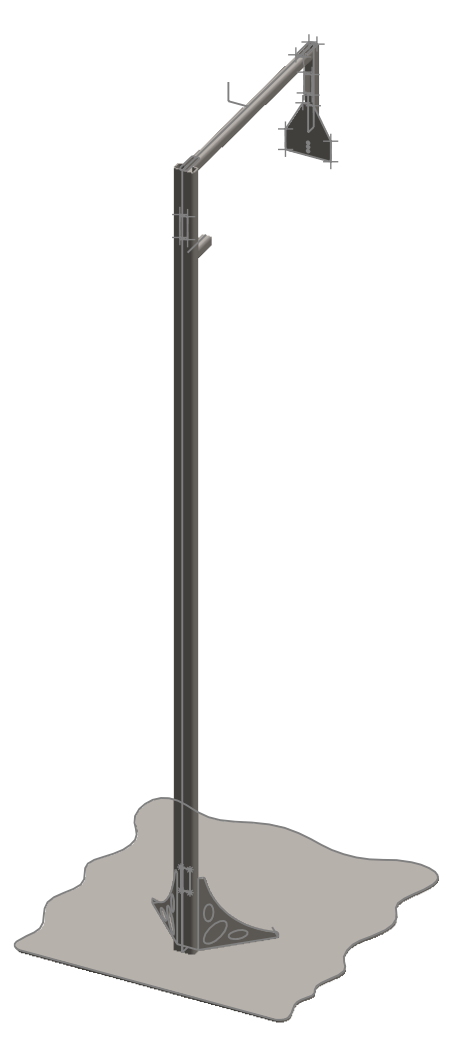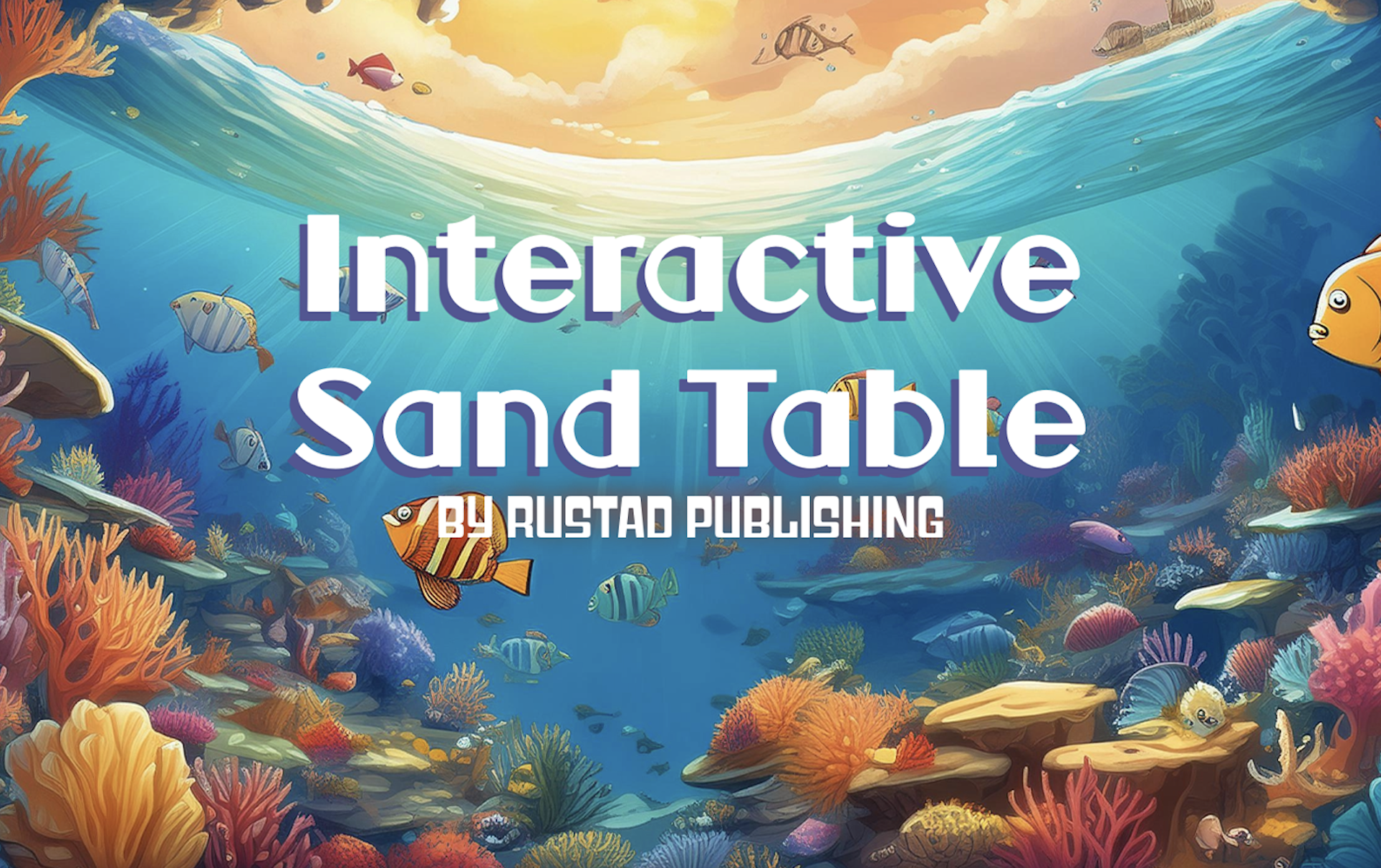
Interactive, Augmented Reality Sandtable
Low-Profile & Rugged Steel Frame
Custom Hardware / Software
Designed for the Classroom
*This Interactive Sand Table was built for and installed in South Hills Elementary in FWISD, Fort Worth, TX.
The Frame?
I designed the steel frame in Solidworks, had the sheet metal plasma-cut at a local metal shop, and then with the help of my dad, welded the frame together and painted it with an HVLP Automotive Paint Sprayer.
The wooden sandbox was assembled out of wood, and then hand-painted by me and my friends.
Plasma-cut 11 gauge steel
Hand-painted, kid-friendly sandbox.
Low-profile steel frame design allows for incredible strength, while having discreet cable runs.
-

Computer Enclosure
This sand-proof, fan-cooled enclosure houses all essential components for the sand table, including a powerful Windows 10 mini-PC, a Microsoft Kinect power supply, and a power distribution system. All cabling for the projector and Kinect is routed through the frame to their respective devices, ensuring a clean and durable setup.
-

IPad Touchscreen!
Using Duet Display, custom Windows startup scripting, and advanced AutoHotkey scripts, the system boots, waits for a Duet connection, and then launches a custom touchscreen GUI software (HTML & CSS). The software runs on the computer and is seamlessly shared via USB-C to the iPad using Duet.
-

Auto-Calibration You Say?
A single button press on the iPad touchscreen triggers an automated calibration process powered by Microsoft’s Room Alive Toolkit, Python, and AutoHotkey (C++). Calibration bars are displayed on the projector, and the Kinect’s RGB and IR cameras map the 3D space. The system automatically saves the new calibration file, dates the previous version, and stores it in a backup folder for the AR sandbox application.